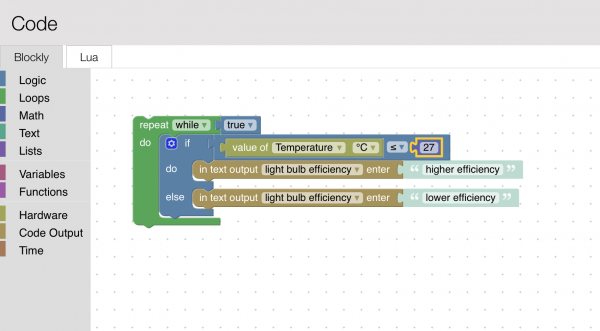Carolina Biological Products Named Best-in-Class for K to 12 Science Teaching and Learning in National STEM Awards
Educators Pick Best of STEM® 2023 Awards recognize innovative STEM products for education that go above and beyond to inspire today’s teachers, students and science classes
BURLINGTON, NC, Aug. 30, 2023 – Carolina Biological is proud to announce that its products won a number of new science education awards. Leading K-12 science supplier Carolina Biological Supply Company won four prestigious national Educators Pick Best of STEM® 2023 Awards and earned Finalist in two more categories. The awards are the only competition in which products are reviewed and judged only by STEM educators. Thirty-four awards total were given in thoughtful and important categories tailored to STEM education. The awards program, operated in partnership with the National Science Teaching Association (NSTA), MCH Strategic Data and the National Association of Biology Teachers (NABT), spotlights innovative products, technologies, and services that are changing the world of STEM education.
Winners were chosen for qualities such as alignment with NGSS standards, the use of simulations, instructional support for teachers, and the flexibility of implementation for different modes of instruction across all STEM topics. Carolina Biological Supply Company was awarded for: Building Blocks of Science® 3D won “Bridging the Gap—English Language Learners: Science & Literacy,” Smithsonian Science for the Classroom™ won “Best of STEM: Most Comprehensive Culturally Relevant Teaching,” and Carolina® Healthcare Simulations Kit Series: Blood Typing Kit won “CTE Training: Health Science—Training Kits” and Carolina Distance Learning® Online Gateway HyFlex won a “Trailblazer Award: Hybrid Learning Superhero.” Carolina also received Finalist status for 3-D Earth and Space Science Kits for “Best of STEM: Environmental Science” and CRISPR in a Box™ Kit for “Trailblazer: Biotechnology Innovator.”
Products were judged first by an expert panel of judges. Then, more than 267,000 STEM educators were invited to evaluate the finalists via survey. For information about the awards program, visit www.bestofstemawards.com. Carolina has won eight Educator’s Pick Best of STEM awards over the last three years, demonstrating breadth and depth of high-quality products, curricula and teacher resources in K-16 education. Awards have been earned in such subjects as elementary and middle-school science, biology, chemistry, physical science, environmental science, career technical education (CTE), and anatomy and physiology.
“Carolina employees put their hearts and minds into developing new products to support science teachers at all instructional levels,” said Jim Parrish, CEO of Carolina Biological. “It’s rewarding to have those we care so much about affirm our work and mission with Educators Pick Best of STEM® 2023 Awards.”
“Our development staff works closely with science teachers to develop products that will excite and engage their students,” said Mark Meszaros, Vice President of Carolina Biological’s Core Product Management and Innovation. “I am grateful that we were able to address these difficult to teach topics and be recognized by our peers in science education.”
“This recognition highlights Carolina’s dedication to fostering inclusive and effective learning environments that empower students in science and STEM, said Karen Stevens, Vice President of Carolina Biological’s Curriculum. “This is the second Best of STEM award for Building Blocks of Science® 3D, which reinforces Carolina’s commitment to support all students by ensuring that language barriers do not hinder students’ opportunities to excel. And we’re thrilled that Smithsonian Science for the Classroom™ was recognized for Most Comprehensive Culturally Relevant Teaching. Developed with support from the Smithsonian Institution — the world’s largest cultural institution – culturally relevant teaching is crucial for engaging students from diverse backgrounds and making STEM subjects accessible to all.”
“We are thrilled and honored to receive the Educators Pick Best of STEM® 2023 Awards, ‘Trailblazer Award: Hybrid Learning Superhero’ for our groundbreaking Carolina Distance Learning product for college, Carolina Online Gateway, HyFlex,” said Shannon McGurk, Vice President of Carolina Biological’s Carolina Distance Learning. “This recognition reaffirms our commitment to revolutionizing education through innovation and hybrid learning solutions. Carolina Online Gateway represents a new era of educational tools, providing educators and students with a comprehensive platform designed to elevate the college distance learning experience.”
All four of Carolina’s winning products and the two finalists are available now through Carolina. For information, visit carolina.com or call (800) 334-5551 to speak to a customer service or technical representative.
Carolina’s 2023 Best-in-Class Winners:
The first winner, setting the standard in 3D learning and 3D assessment, is the Smithsonian Science for the Classroom curriculum. It provides cohesive storylines, superior teacher support, and research-supported instructional design that is backed by proven results. Smithsonian Science for the Classroom is a high-quality core science and engineering curriculum program specifically developed to meet the NGSS. This elementary curriculum is designed to engage, inspire, and connect grades K to 5 students firsthand to the world around them through engaging and hands-on lessons.
Next, Carolina Biological’s second winner, Building Blocks of Science 3D provides hands-on unit kits for students in grades K to 5. This complete, phenomena-based program combines interactive investigations, literacy components, and digital resources to teach students science content and investigative skills in manageable 30-minute lessons. The program also integrates engineering into every grade and includes everything teachers need for their entire class for every lesson with hands-on materials, print, and digital simulations.
In addition, the third winner, Carolina® Healthcare Simulations Kit Series: Blood Typing Kit, is a Career Technical Education (CTE) series that asks students to practice clinical skills, techniques, and procedures. While performing a series of investigations, in addition to gaining an understanding of human anatomy and physiology, students learn and practice skills that can be used in a healthcare setting using safe simulated samples. Each activity includes a case study that provides students with background information about a patient who presents with relevant symptoms. The series consists of Blood Hematocrit, Blood Glucose, Blood Typing, Urinalysis, and a Vital Signs Kit. More real-world CTE kits in the series are coming soon.
The fourth winner, Carolina Distance Learning® Online Gateway HyFlex, is for college level and includes lab kits and materials that produce great results for college students, at home or on campus. A HyFlex class allows students to attend class in person, synchronously online, or asynchronously online. That flexibility gives students the opportunity to attend class who, due to circumstances, might not otherwise be able to do so. It also gives institutions the opportunity to increase enrollment and the number of courses they can offer.

















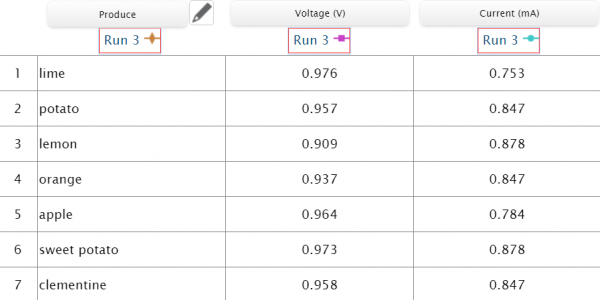
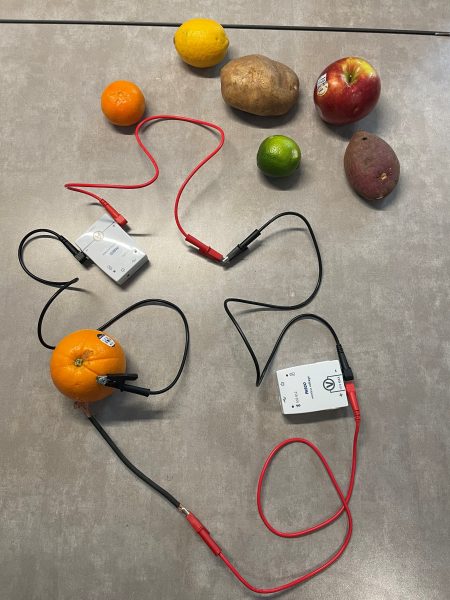


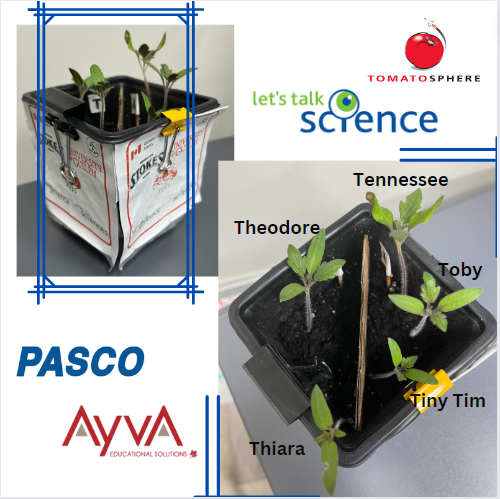 After just one week of being inside the Greenhouse, three out of six seeds germinated and sprouted! As a couple more weeks went by, two more seeds sprouted. Unfortunately, one seed (on the T side) did not germinate. Overall totaling three plants on the U side, two on the T side. At this point, we hypothesized which of the seeds had been to space and which had not, and wrote down our predictions to compare to the results later on. You can share your predictions in the survey at the bottom of this post, and find out which seeds were the space seeds!
After just one week of being inside the Greenhouse, three out of six seeds germinated and sprouted! As a couple more weeks went by, two more seeds sprouted. Unfortunately, one seed (on the T side) did not germinate. Overall totaling three plants on the U side, two on the T side. At this point, we hypothesized which of the seeds had been to space and which had not, and wrote down our predictions to compare to the results later on. You can share your predictions in the survey at the bottom of this post, and find out which seeds were the space seeds!


 integrating coding into the curriculum.
integrating coding into the curriculum. In our experience with the Greenhouse Sense & Control Kit, we decided to design an environment for a Ring of Fire Pepper Plant. We had to research conditions that would be essential for the plant to grow. This included factors such as relative humidity, temperature, soil moisture, hours of sunlight, and how much water it needs each week. The Greenhouse Sense & Control kit provides the materials for students to design the greenhouse for the plants’ needs. Through code, you can program a fan, grow light, and irrigation system to provide the optimal conditions for your plant. This teaches students how changes due to soil, water, air, and temperature in an ecosystem can affect a plant’s growth in good and bad ways. The activities provided by this kit allow students to learn about ecosystem sustainability firsthand and in real-time.
In our experience with the Greenhouse Sense & Control Kit, we decided to design an environment for a Ring of Fire Pepper Plant. We had to research conditions that would be essential for the plant to grow. This included factors such as relative humidity, temperature, soil moisture, hours of sunlight, and how much water it needs each week. The Greenhouse Sense & Control kit provides the materials for students to design the greenhouse for the plants’ needs. Through code, you can program a fan, grow light, and irrigation system to provide the optimal conditions for your plant. This teaches students how changes due to soil, water, air, and temperature in an ecosystem can affect a plant’s growth in good and bad ways. The activities provided by this kit allow students to learn about ecosystem sustainability firsthand and in real-time.

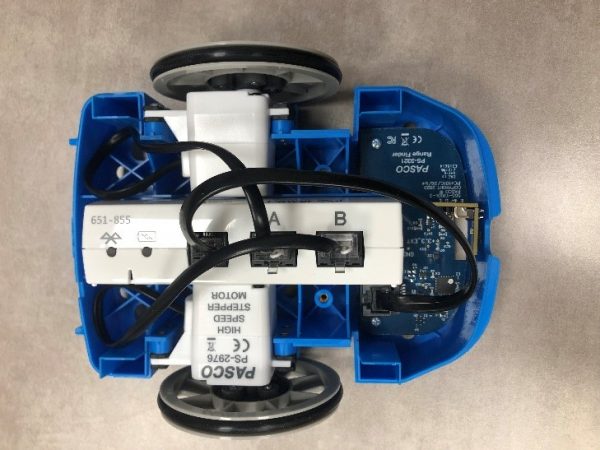
 This inspired us to film a short clip in which the PASCObot would move a certain distance, turn left, grab a cup of water, turn right, and bring this cup to us. We started by measuring and marking a course then coding the robot using the measurements taken, as shown in the image on the right. We were able to successfully complete this task without spilling any water, and this allowed us to become more familiar with the system.
This inspired us to film a short clip in which the PASCObot would move a certain distance, turn left, grab a cup of water, turn right, and bring this cup to us. We started by measuring and marking a course then coding the robot using the measurements taken, as shown in the image on the right. We were able to successfully complete this task without spilling any water, and this allowed us to become more familiar with the system. We then moved on to using the Range Finder Module, shown in the image on the left. This accessory was attached in the front of the PASCObot with two screws. A wire was then used to connect the Range Finder Module to the //control.node. The Range Finder Module uses infrared light to detect the distance from the PASCObot to objects. We followed the “Roving with Sight with the PASCObot” experiment from the PASCO Experiment Library and used the sample code. The code allowed the PASCObot to move on its own, avoiding objects, reacting to its surroundings, and maneuvering around the office floor independently. We found working with the PASCObot super cool and we are excited to try out more experiments.
We then moved on to using the Range Finder Module, shown in the image on the left. This accessory was attached in the front of the PASCObot with two screws. A wire was then used to connect the Range Finder Module to the //control.node. The Range Finder Module uses infrared light to detect the distance from the PASCObot to objects. We followed the “Roving with Sight with the PASCObot” experiment from the PASCO Experiment Library and used the sample code. The code allowed the PASCObot to move on its own, avoiding objects, reacting to its surroundings, and maneuvering around the office floor independently. We found working with the PASCObot super cool and we are excited to try out more experiments.