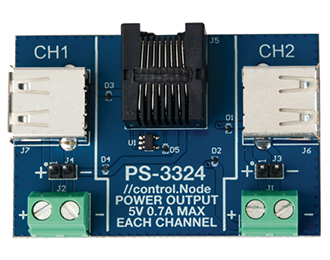Description
A Power Output Module can be plugged into either of the two Power Out ports of the //control.Node to split the power output into two channels; each channel provides 5 VDC and 0.7 amps of power to any device that is plugged into it. This enables students to power motors, solenoids, switches, lights, and many other accessories using the Blockly programming integration available in SPARKvue and PASCO Capstone.
There are three connection options for each channel, selectable in code: USB connector, positive and negative pins, and positive and negative screw terminals.
The USB connection is designed for devices that require a constant 5 V. When using the pins or screw terminals, the duty cycle of the voltage can be adjusted to reduce the amount of power delivered to the accessory.
Designed for use with
- Blockly programming to sense the environment and control the output voltage in response
- Greenhouse Sense and Control kit (PS-2997) to vary light and water
- Control Node Sense and Control Kit (PS-5050) to turn on a fan in response to sensor data
- Control node (PS-3232) to increase access to battery power
How It Works
The Power Output Module connects to the //control.Node using a RJ45 cable that accesses the 5V battery. With two sets of independent connections, users are able to access a USB, a pin-out, or a terminal block connector.
What’s Included
- 1x 8-pin modular cable to connect to the control node