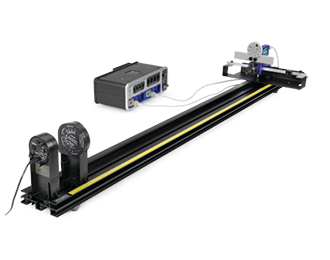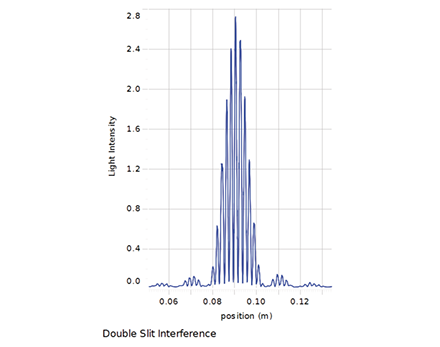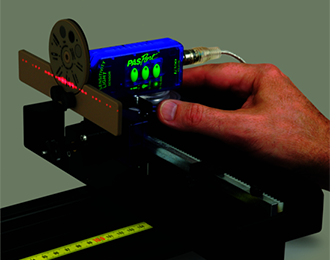Description
Interference and diffraction patterns from laser light passing through various single-slits and multiple-slits are scanned and plotted in real time. These patterns are then examined for similarities and differences.
The distances between the central maximum and the diffraction minima for a single slit are measured by scanning the laser pattern with a Light Sensor and plotting light intensity vs. distance. Also, the distances between interference maxima for two or more slits are measured. These measurements are compared to theoretical values. Differences and similarities between interference and diffraction patterns are examined.
PASCO Advantage: Since the Linear Translator tracks the position of the Light Sensor, it is not necessary to move the Light Sensor at a constant speed. The Intensity vs. Distance graph is plotted in real time, showing the connection between the intensity pattern and the actual laser pattern. Adjustment of the slit size on the Light Sensor mask gives the resolution required to see detail in the interference patterns.
Designed for use with any of the following
- 850 Universal Interface
- 550 Universal Interface
- Any PASPORT interface with 2 ports
Concepts
- Two-slit interference
- Single-slit diffraction
- Multiple-slit minor maxima
- Slit vs. line diffraction
Experiments
Includes
- 1.2 m Optics Track — Basic Optics (OS-8508)
- Precision Diffraction Slits (OS-8453)
- Diode Laser — Basic Optics (OS-8525A)
- Aperture Bracket (OS-8534A)
- Linear Translator — Basic Optics (OS-8535A)
- PASPORT High Sensitivity Light Sensor (PS-2176)
- PASPORT Rotary Motion Sensor (PS-2120A)
Software Required
This product requires PASCO software for data collection and analysis. We recommend the following option(s). For more information on which is right for your classroom, see our Software Comparison: SPARKvue vs. Capstone »
Interface Required
This product requires a PASCO Interface to connect to your computer or device. We recommend the following option(s). For a breakdown of features, capabilities, and additional options, see our Interface Comparison Guide »