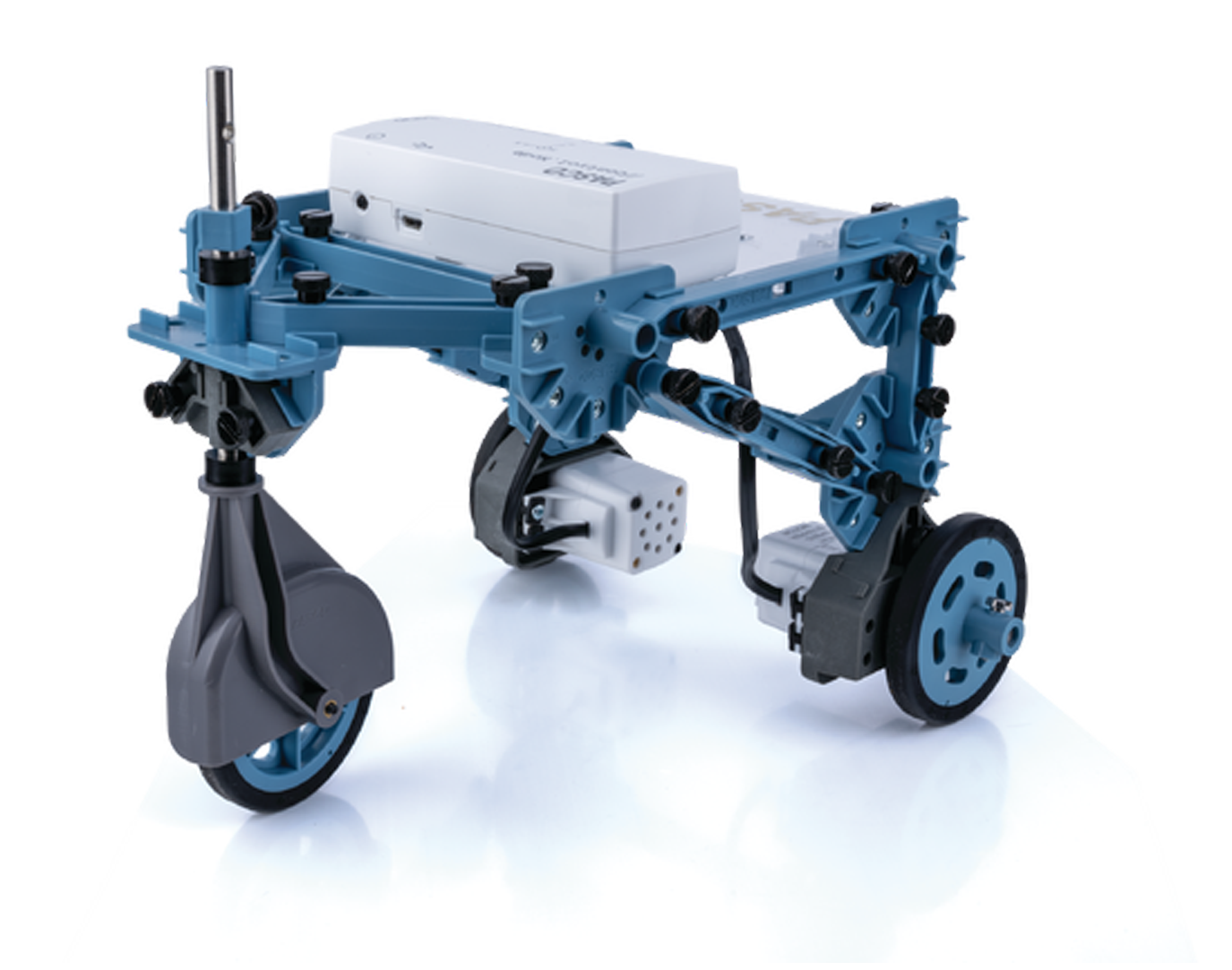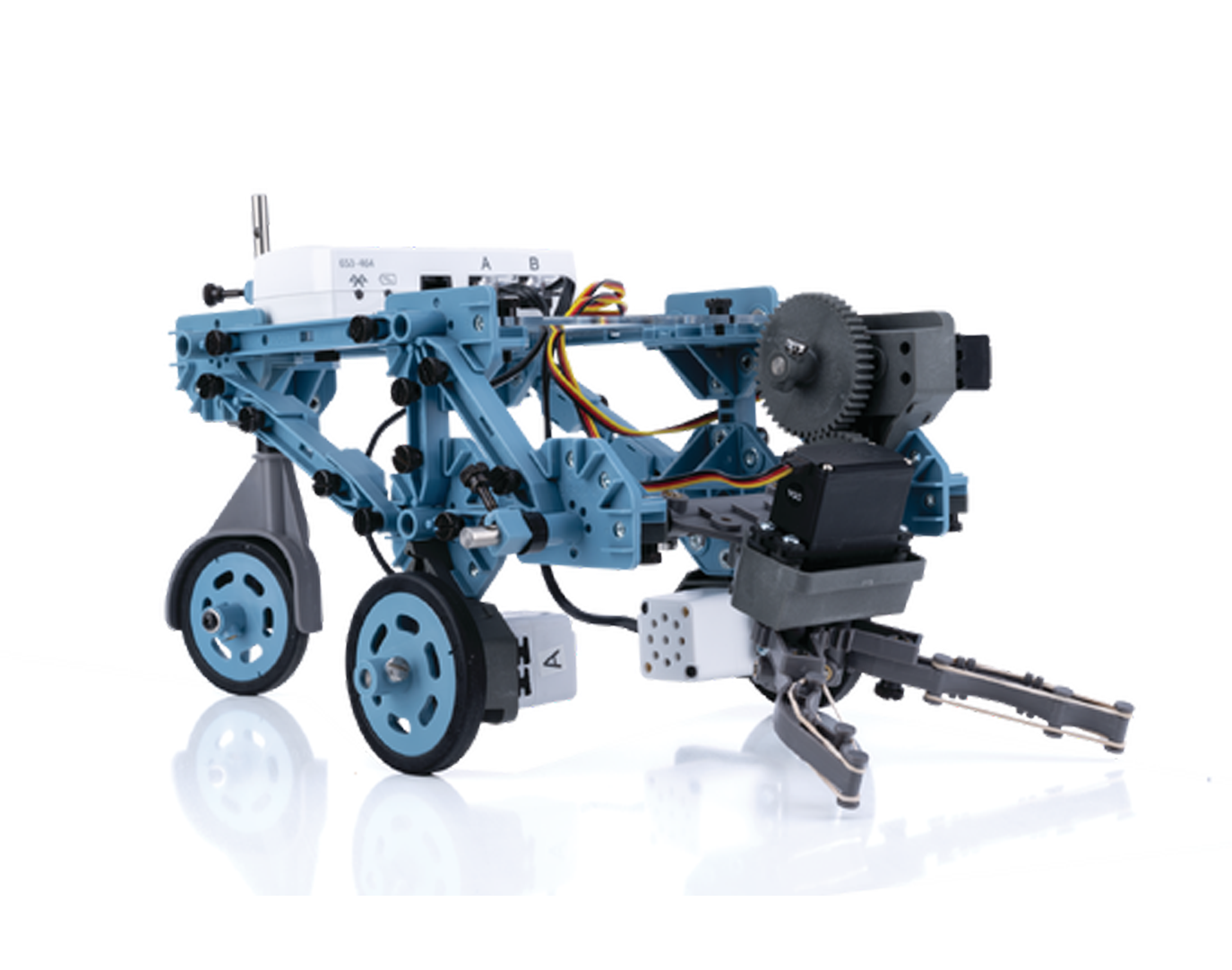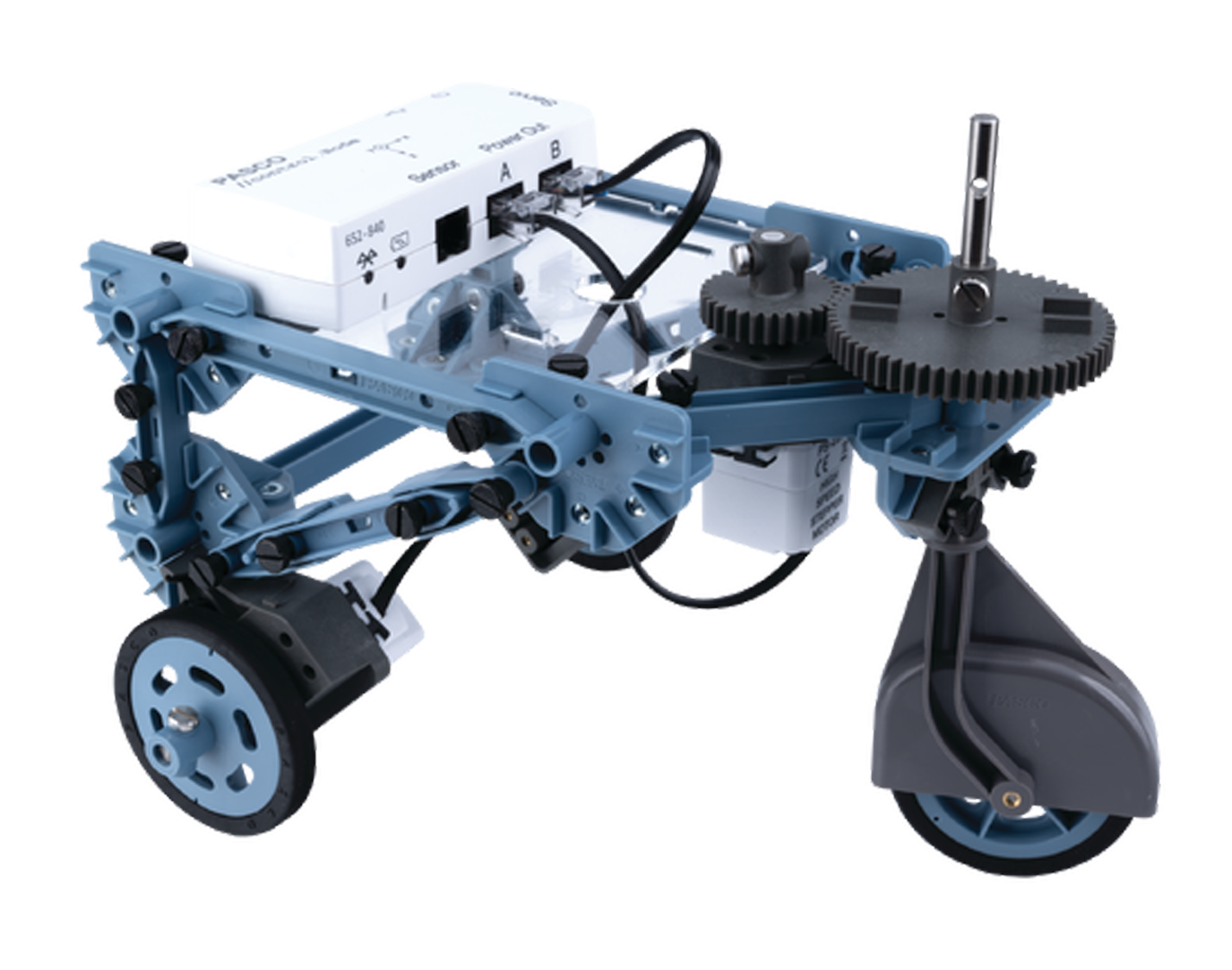Description
This versatile robot is constructed out of PASCO Structures components, enabling students to build several different configurations of the StructureBOT (front-wheel steering, rear-wheel steering, with and without the gripper).
The StructureBOT can navigate through a maze, turn in circles, and pick up objects with its gripper. The detailed instructions step the student through building the StructureBOT and learning to program the StructureBOT movement using Blockly coding embedded in PASCO Capstone or SPARKvue software.
The StructureBOT has a huge advantage over other conventional robot kits. Since the Blockly coding is embedded in PASCO Capstone and SPARKvue software, students can view and record the position and velocity of the BOT stepper motors in a live graph in the software. They can also view output variables from their code in digital displays so they can associate what motion the BOT is performing with sections of their code. This helps them trouble-shoot their code.
Features
- Multiple configurations: With and without the gripper, two wheels or three wheels, front-wheel steering or dual back-wheel steering
- Expandability: Add other PASCO Structures components to change the StructureBOT’s design
- Expandability: Add other PASCO sensors to expand the bot’s capabilities
Perform These Experiments
- Build the StructureBOT
- Move the Bot Forward and Backward
- Turning the Bot
- Power Steering of Front Wheel
- Moving Objects with the Gripper
- Go to a Spot and Return
- Navigate a Maze
- Turn in a Circle
- Create a Function
Further Exploration
- Add a Wireless Motion Sensor to Avoid Obstacles
- Add Two Light Sensors to Follow a Line
- Add a //code.Node to Steer the Bot
- Add a //code.Node for Turn Signals
- Add a Wireless Light Sensor to Sort Colored Objects
How It Works
- Students use PASCO Structures in this kit to build the StructureBOT.
- Stepper motors and servo motors are used to move the BOT and its gripper.
- The motors are powered and controlled by the StructureBOT’s //control.Node.
- Students program the bot using Blockly coding embedded in PASCO Capstone or SPARKvue software.
- The StructureBOT can connect to a computer wirelessly via Bluetooth or code can be uploaded to the StructureBOT to run autonomously.
What’s Included
- 1x //control.Node (PS-3232)
- 2x High Speed Stepper Motor (PS-2976)
- 2x Servo Motor (SE-2975)
- 1x Structures Gripper (ME-7025)
- 1x Gear Set (ME-7021)
- 1x Caster Wheel (ME-7023)
- 1x Structures Hinge (ME-7026)
- 1x Truss Set Screws (Set of 75)
- 4x Structures I-beam #1
- 6x Structures I-beam #2
- 4x Structures I-beam #3
- 7x Structures Connectors
- 2x Structures Full-Round Connector
- 4x Structures Angle Connector
- 2x Structures Wheels with Tires
- 1x Structures Medium Axle
- 3x Axle Bearings
- 5x Spacers
- 2x Collets
- 3x Motor Mount
- 3x Shaft Spline Adapter
- 12x 4-40 x 1/2 Phillips Screws
- 1x //control.Node Platform
- 2x Anti-backlash Screws
Data Collection Software
This product requires PASCO software for data collection and analysis. We recommend the following option(s). For more information on which is right for your classroom, see our Software Comparison: SPARKvue vs. Capstone »
Connectivity Options
This product can connect directly to your computer or device with the following technologies. No Interface required.
Support Documents
| Manuals | ||
|---|---|---|
| //control.Node Manual | ||
| Gripper Assembly Instructions | ||
| Stepper Motor Instruction Sheet | ||
| Safety Sheets | ||
| Lithium Battery Safety Data Sheet | ||